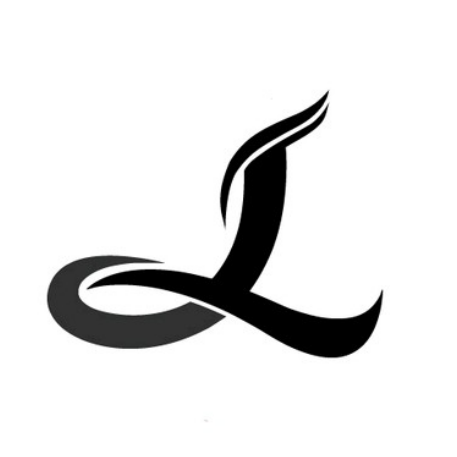基础语法
约 725 字大约 2 分钟
2025-03-12
JavaScript 基础语法
变量&常量、数据类型
命名规范:小驼峰命名法。
声明:使用var, let, const(常量)修饰符(let, const为 ES6 语法)。
数据类型:number, string, boolean, null, undefined
变量、常量的声明
let variableNameByVar = 10
let variableNameByLet = 10
let constName = 10数据类型
let myNum = 10
let myStr = 'this is a string'
let myBool = true // true, false
let myNull = null
let myUndefined运算符
- 四则运算(
+-*/) - 字符串拼接(
+) - 比较运算符
注
- 字符串拼接在 ES6 中引入了模板语法,能够很方便地进行字符串格式化。
const name = 'L0v3ch4n'
const age = 18
console.log(`My name is ${name}, I am ${age} years old.`)
// My name is L0v3ch4n, I am 18 years old.- 判断两个对象是否相等应该使用
===,不同类型之间做==会把两个对象都转化成字符串再进行比较。
console.log(1 == '1') // true
console.log(1 === '1') // false控制语句
if-else if-else 分支语句
if (condition1) {
// statement1
}
else if (condition1) {
// statement2
}
else {
// statement
}for 循环
for (variable_statement; condition; end_op) {
// statement
}while 循环
while (condition) {
// statement
}函数
function
function fn(arguements) {
// statement
}箭头函数(ES6)
function fn(arguements) {
// statement
}数据结构
数组(Array)
let arr = [1, 2, 3, 4]
console.log(arr.length) // 数组长度
console.log(arr[1]) // 索引取值
arr.push(5) // 添加元素(在后面)
arr.unshift(0) // 添加元素(在前面)
// 遍历数组
for (let i = 0; i < arr.length; i++) {
console.log(arr[i])
}
for (const item in arr) {
console.log(item)
}
for (const item of arr) {
console.log(item)
}
arr.forEach((item) => {
console.log(item)
})
arr.map((item) => {
console.log(item)
})
// 筛选
arr.filter((item) => {
if (item % 2 === 1)
return item
})
// reduce
arr.reduce((num1, num2) => {
return num1 + num2
}) // 数组求和[!note] > 判断数组为空的方法
length属性不为 0Array.isArray()结合lengthfor...of / for...in循环遍历Object.keys()(ES6)length// length const arr = [] if (arr.length === 0) { console.log('数组为空') } else { console.log('数组不为空') }@tab Array.isArray()&length
// Array.isArray()结合length if (Array.isArray(arr) && arr.length === 0) { console.log('数组为空') } else { console.log('数组不为空') }@tab for...of / for...in 循环遍历
// for...of / for...in循环遍历 let isEmpty = false for (const _ of arr) { isEmpty = true break } if (isEmpty) { console.log('数组为空') } else { console.log('数组不为空') }@tab Object.keys()
// Object.keys() if (Object.keys(arr).length === 0) { console.log('数组为空') } else { console.log('数组不为空') }:::
对象
let obj = {
name: 'L0v3ch4n',
age: 18,
}
for (let k in obj) {
// k: 字符串类型,obj中的键
console.log(k, obj[k])
}[!note] > 判断对象为空的方法
- 空对象对应的字符串为
"{}"for...in遍历Object.getOwnPropertyNames()Object.keys()(ES6)字符串化// JSON.stringify() const obj = {} if (JSON.stringify(obj) == '{}') { console.log('对象为空') } else { console.log('对象不为空') }@tab for...in 遍历
// for...in遍历 let isEmpty = false for (const _ in obj) { isEmpty = true break } if (isEmpty) { console.log('对象为空') } else { console.log('对象不为空') }@tab Object.getOwnPropertyNames()
// Object.getOwnPropertyNames() if (Object.getOwnPropertyNames().length === 0) { console.log('对象为空') } else { console.log('对象不为空') }@tab Object.keys()
// Object.keys() if (Object.keys(arr).length === 0) { console.log('对象为空') } else { console.log('对象不为空') }:::